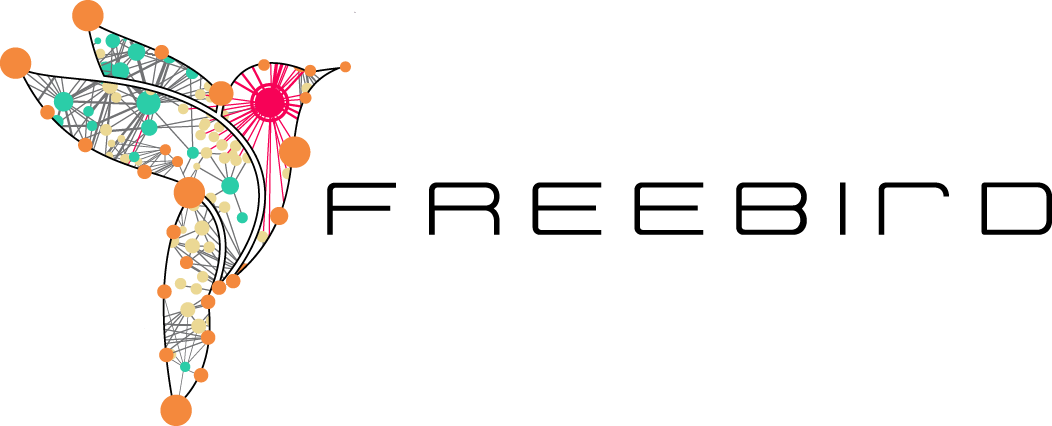Advancing N4
Collaborating with HVAC engineers across the world.
Learning Zone
This page aims to provide our customers with an online resource, enabling them to get the best from the modules they buy.
Keep checking back for updates and new module versions
Advanced Logic Module installation to an N4 Platform
Install the provided certificate into the User Trust Store of both the Workbench (or other brand flavours) and the local (if installing on a local station) and/or remote (if installing on a controller or remote station) platform certificate managers.
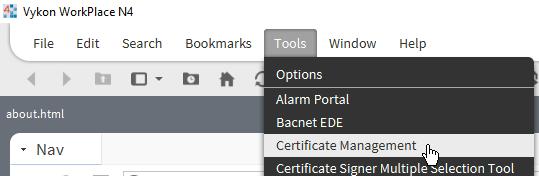
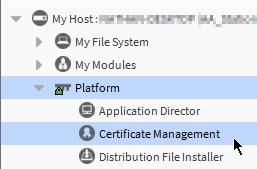
- Copy the freebirdLicensing-rt.jar and other purchased modules to your Niagara modules directory (e.g. C:\Niagara\Niagara-4.10.0.154\modules) and restart Workbench and any running stations.
- If you are installing on a remote station, connect to the platform and use the Software Manager to install freebirdLicensing-rt.jar and any other required modules.
- Connect to the local or remote station and open the freebirdLicensing palette and add the Service to the station services
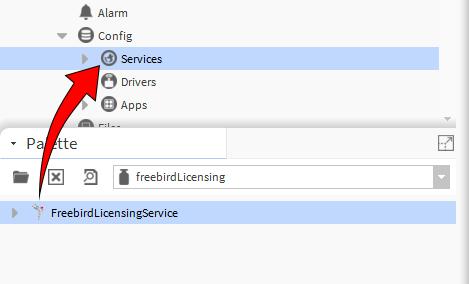
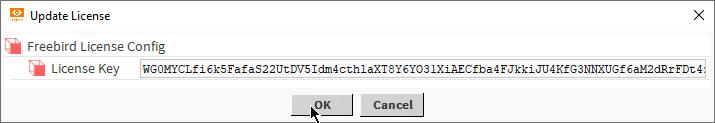
- Right click the FreebirdLicensingService in the station and go to Actions>Update License. In the popup paste the provided license key then click ok.
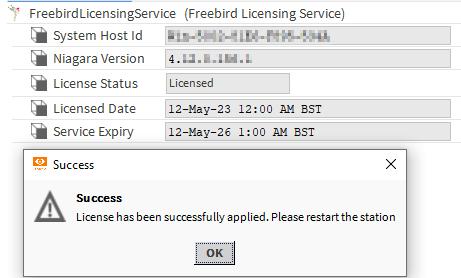
- If the license has applied successfully then restart the station. If it has failed then verify that the correct license key has been used.
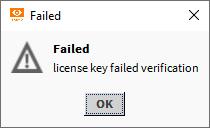
- If you have checked that you are using the correct license and it is still not validating contact Freebird for support.